Bragging rights
 Allow me to brag a little about our private genealogical database manager. When Chainpro comes up, it shows the individual page of the default person. The default person can be selected and stored. It shows not only the vital data but gives alo the closest relatives in appropriate drop downs. When one of these is selected, the page switches to this person. There is a large text box for biographical data. Any number of documents, be they pictures, pdf files, videos or URLs can be attached and watched.
Allow me to brag a little about our private genealogical database manager. When Chainpro comes up, it shows the individual page of the default person. The default person can be selected and stored. It shows not only the vital data but gives alo the closest relatives in appropriate drop downs. When one of these is selected, the page switches to this person. There is a large text box for biographical data. Any number of documents, be they pictures, pdf files, videos or URLs can be attached and watched.
 On each page there are two ‘Family’ buttons, one each for the partner displayed and the parents. It provides information on the nuclear family in question, including dates and places of engagement, marriage etc. It also shows the children in this nuclear family.
On each page there are two ‘Family’ buttons, one each for the partner displayed and the parents. It provides information on the nuclear family in question, including dates and places of engagement, marriage etc. It also shows the children in this nuclear family.
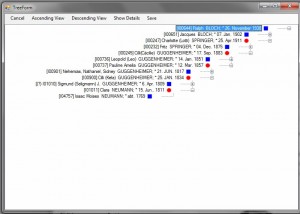 Besides the individual page there is also a kinship page available that shows an ascendant or descendant family tree. Nodes are expandable, either individually or globally, to show as much of the tree as desired.
Besides the individual page there is also a kinship page available that shows an ascendant or descendant family tree. Nodes are expandable, either individually or globally, to show as much of the tree as desired.
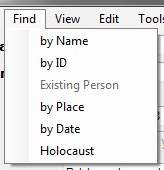 ChainPro also has extensive ‘Find’ capability to find a person by menu assisted name searches, by dates or place or by involvement in the holocaust.
ChainPro also has extensive ‘Find’ capability to find a person by menu assisted name searches, by dates or place or by involvement in the holocaust.
As I said, we like the program, we use it extensively, and it is not for sale or distribution. I am simply showing it here to brag and to illustrate the power inherent in the data model described.

‘Seems re-inventing the wheel is all I have to work with at this time, but I’m looking to get constructive criticism. I’ve a basic structure, and am putting out what I’ve got, and hoping your input may help. I’m using MS Access 2003 (relational database). It seems I must use the “male” in the relationship in the primary field
GIVEN:
{datatype}
three tables, and the primary fields indented
nm
nmID “Name ID” {AutoNumber}
nmLast “Last Name” {Text}
nmFirst “First Name” {Text}
nmMiddle “Middle Name” {Text}
nmDOB “Date of Birth” {Date/Time}
nmDOD “Date of Death” {Date/Time}
nmGndr “Gender” {binary} (at the time of parenthood)
etc. (other fields)
prtnr
prtnrID “Partners ID” {AutoNumber}
prtnrPrsn “Primary Person or Male” {Long Integer} (uses nmID)
prtnrPrtnr “the Partner” {Long Integer} (uses nmID also) This is the partner of prtnrPrsn
prtnrWed Wedding date or date of first official “relationship togetherness” for the non-wed folks {Date/Time}
prtnrStts Status of Relationship (Wed, Roommates, Involved, Divorced, Separated, etc.) {Number} (uses another table for dropdown)
chldrn
chldID “Child ID” {AutoNumber}
chldNm “Child Name” {Long Integer} (uses nmID)
chldPrnts “Parents” {Long Integer} (uses prtnrID)
So, you’ve build what I need to build.
I will build it in C# and SQL Server.
What chance do I have that you would willingly send me the source code and data model? Or, maybe JUST the data model, since I can write code, but I am still struggling with how simple/complex to make the data model and your hard efforts could make my life a LOT easier.
So, is Papa open to giving a fellow developer/husband with a wife (who is a struggling genealogist)/ and lover of code the SQL Server data model with which you have become happy?